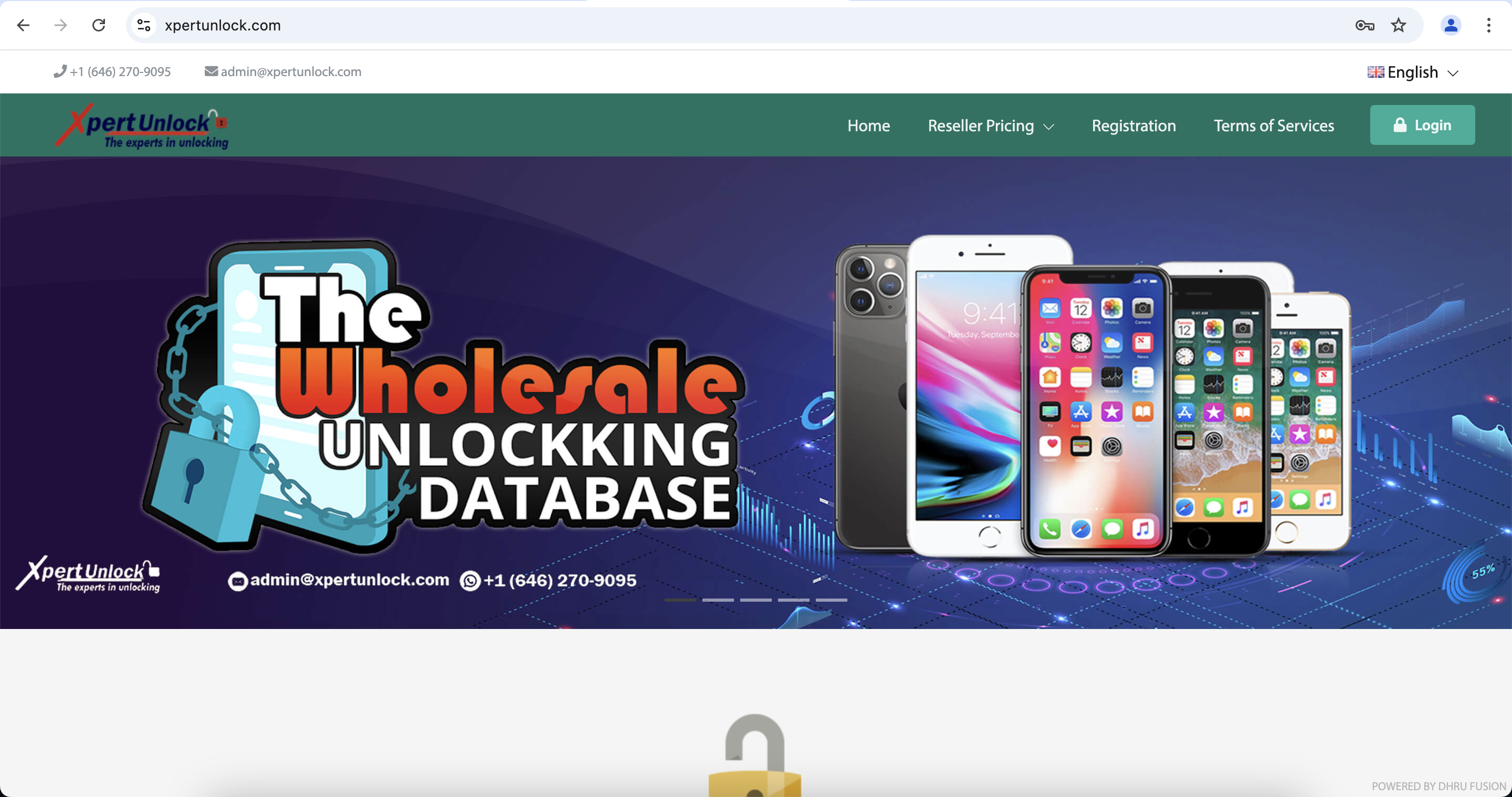How to Place an Order
Getting Started with XpertUnlock
Login with Your Account Credentials
Login using your account credentials that you used during registration.
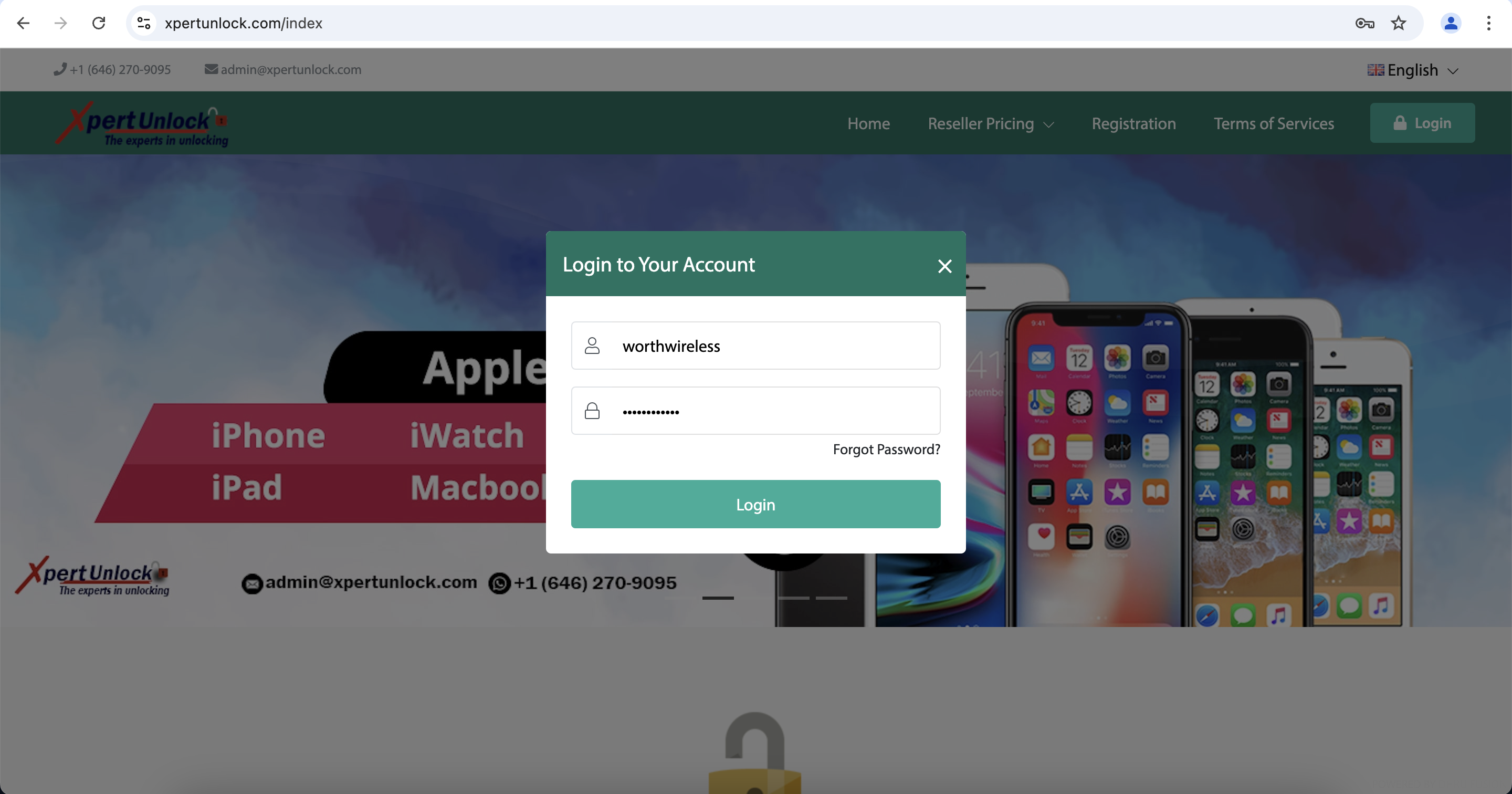
Click on "Place Order" -> "IMEI Service"
Click on "Place Order" in the menu, then select "IMEI Service" from the dropdown.
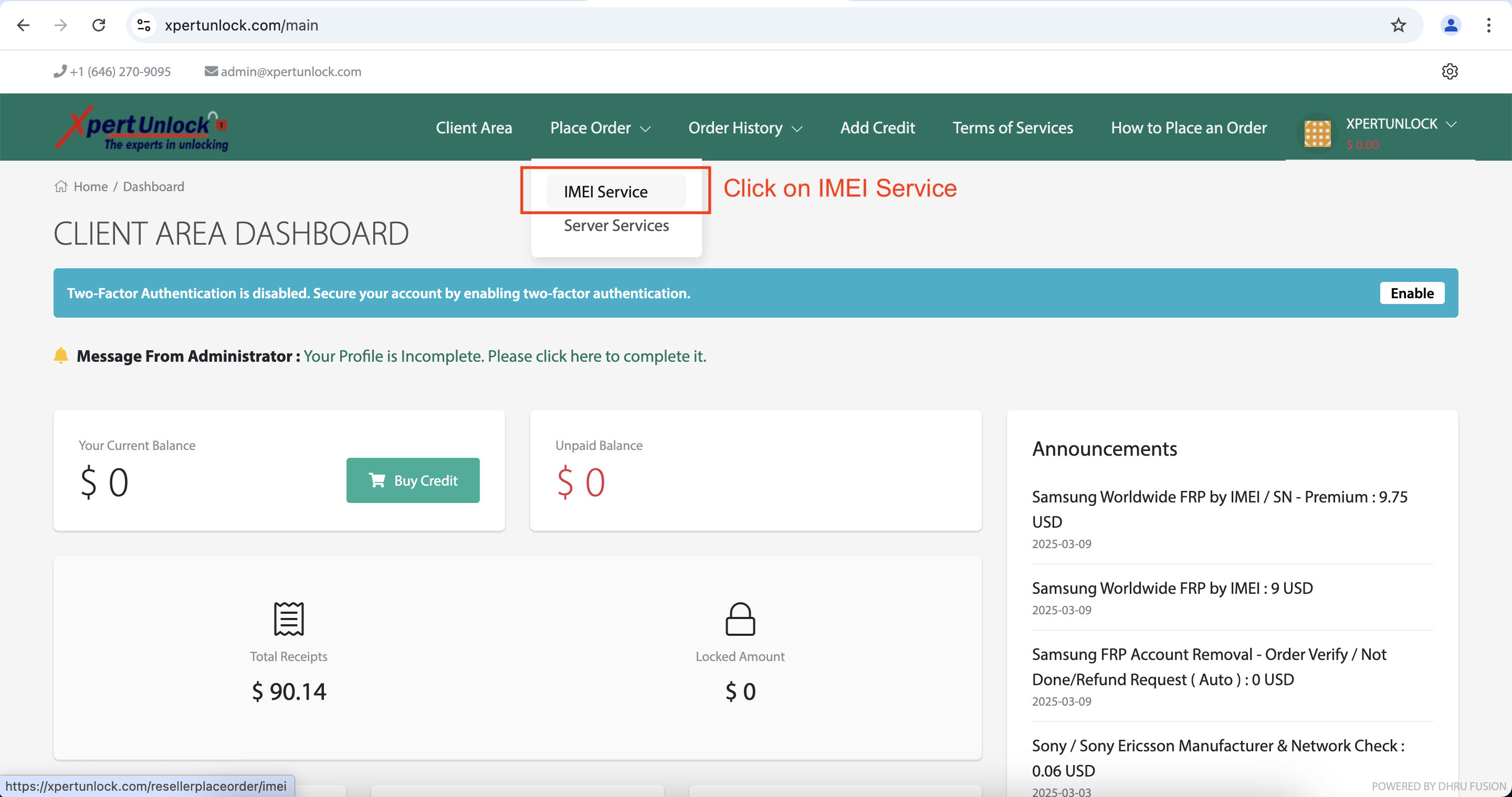
Search for the Service You Need
Use the search bar to find the service that you need to order.
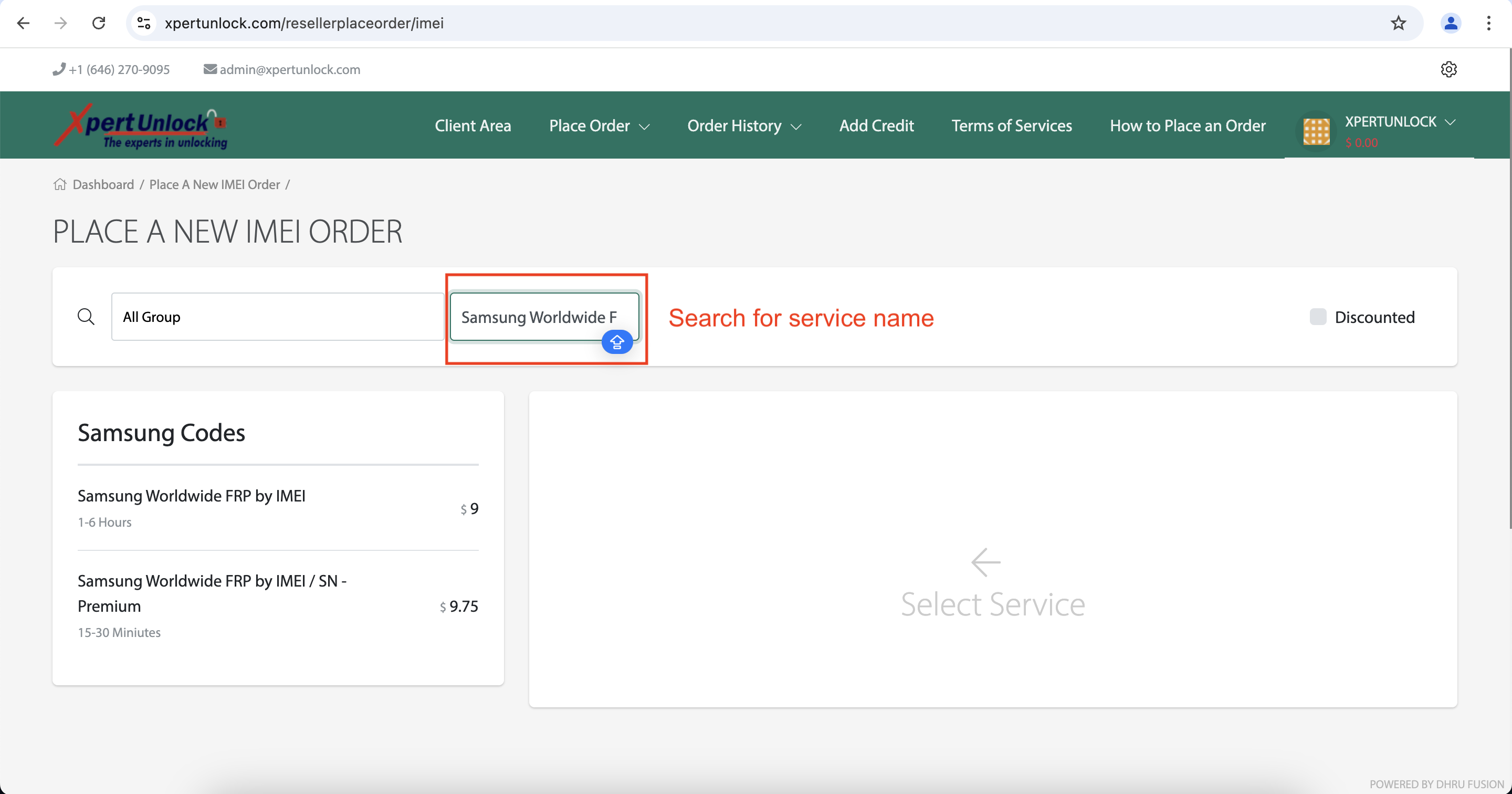
Check the Service Price and Details
Check the service price to know how many credits are required in your wallet to place the order. Also, review the service description and turnaround time.
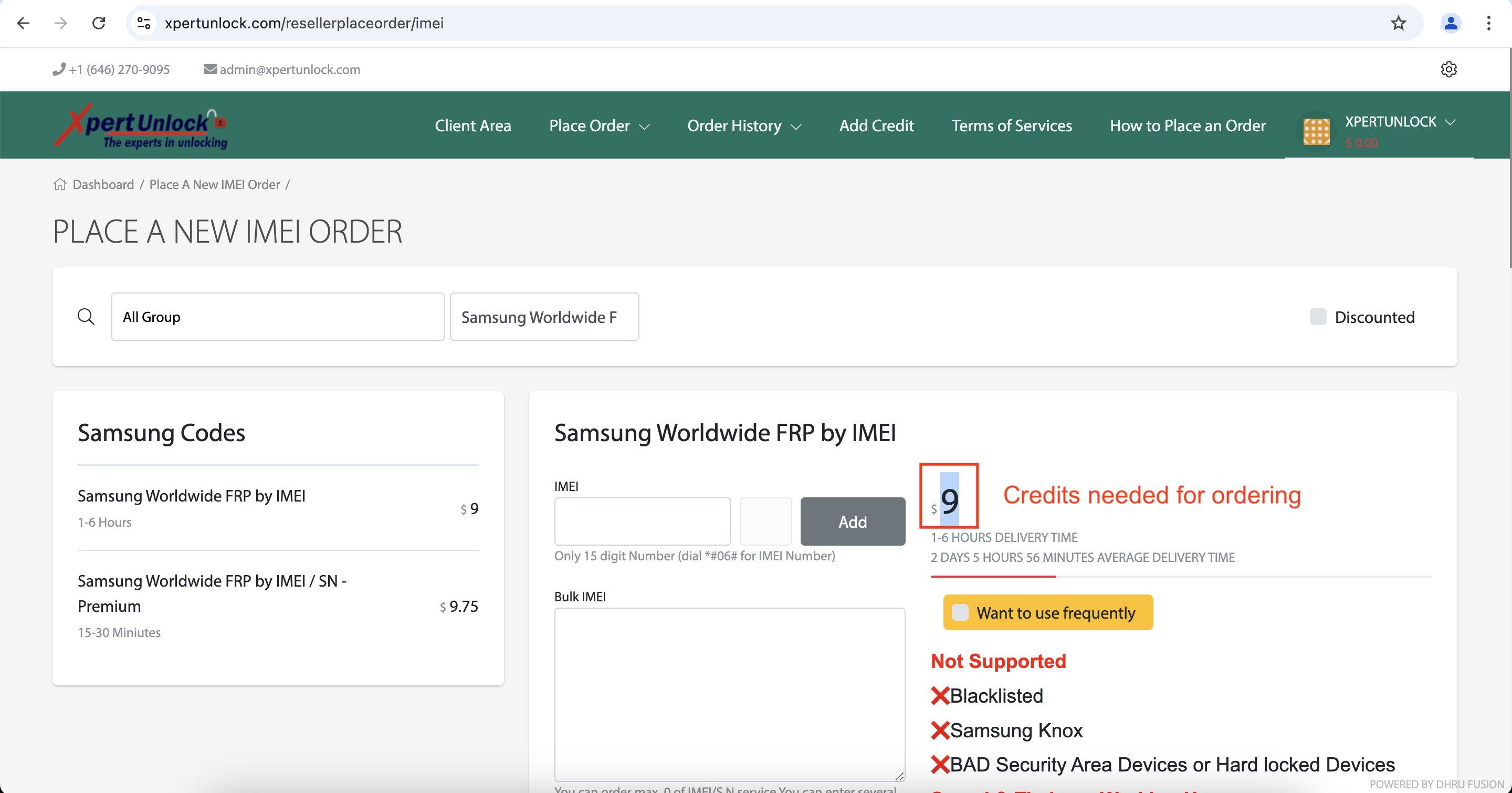
Purchase Required Credits
If you don't have enough credits, click on the "Add Credits" button in the top menu.
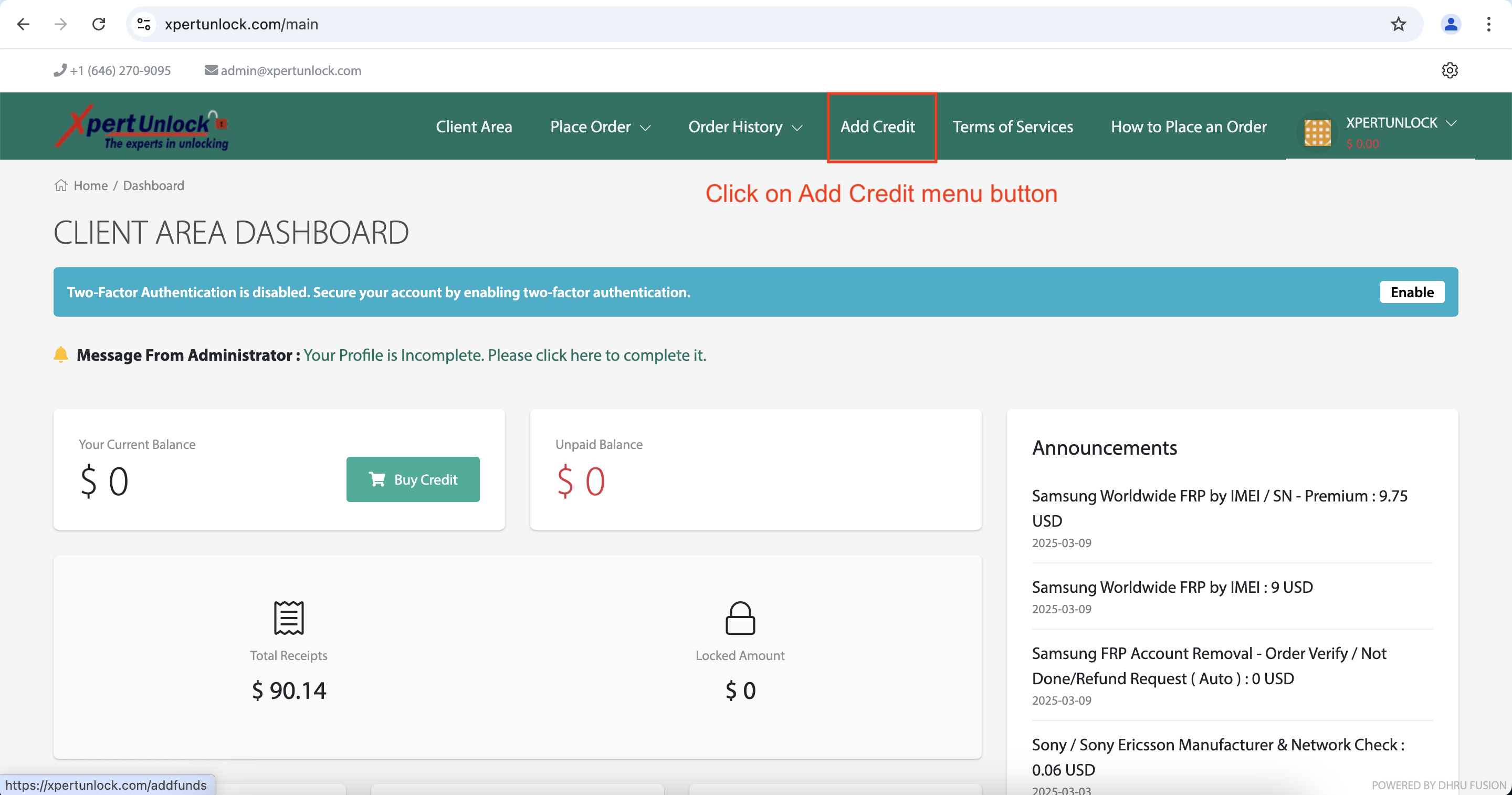
How to Auto-Add Credits via PayPal
For more detailed instructions on how to automatically purchase and add credits using PayPal, visit the PayPal AutoPay Guide page.